This application allows integration with the Ebay platform. If you use this platform then you can export all your orders in order to be able to manage your status, generate shipping labels and make invoices.
Our application will also automatically add the tracking number for each order on the Ebay platform whenever you move your orders to the “Shiped” status and they contain the tracking number. With this integration you will save a lot of time because you will be able to generate labels or make invoices on multiple orders in just 2 clicks.
To do this, just set up an Ebay store in our application and give consent to our App through a link in order to export orders.
Configure the store Ebay:
- Create in the All4sales a new store;
- Select the platform “Ebay”;
- Write the name of your store;
- Press the button “Give Authorization” as illustrated in the image below;
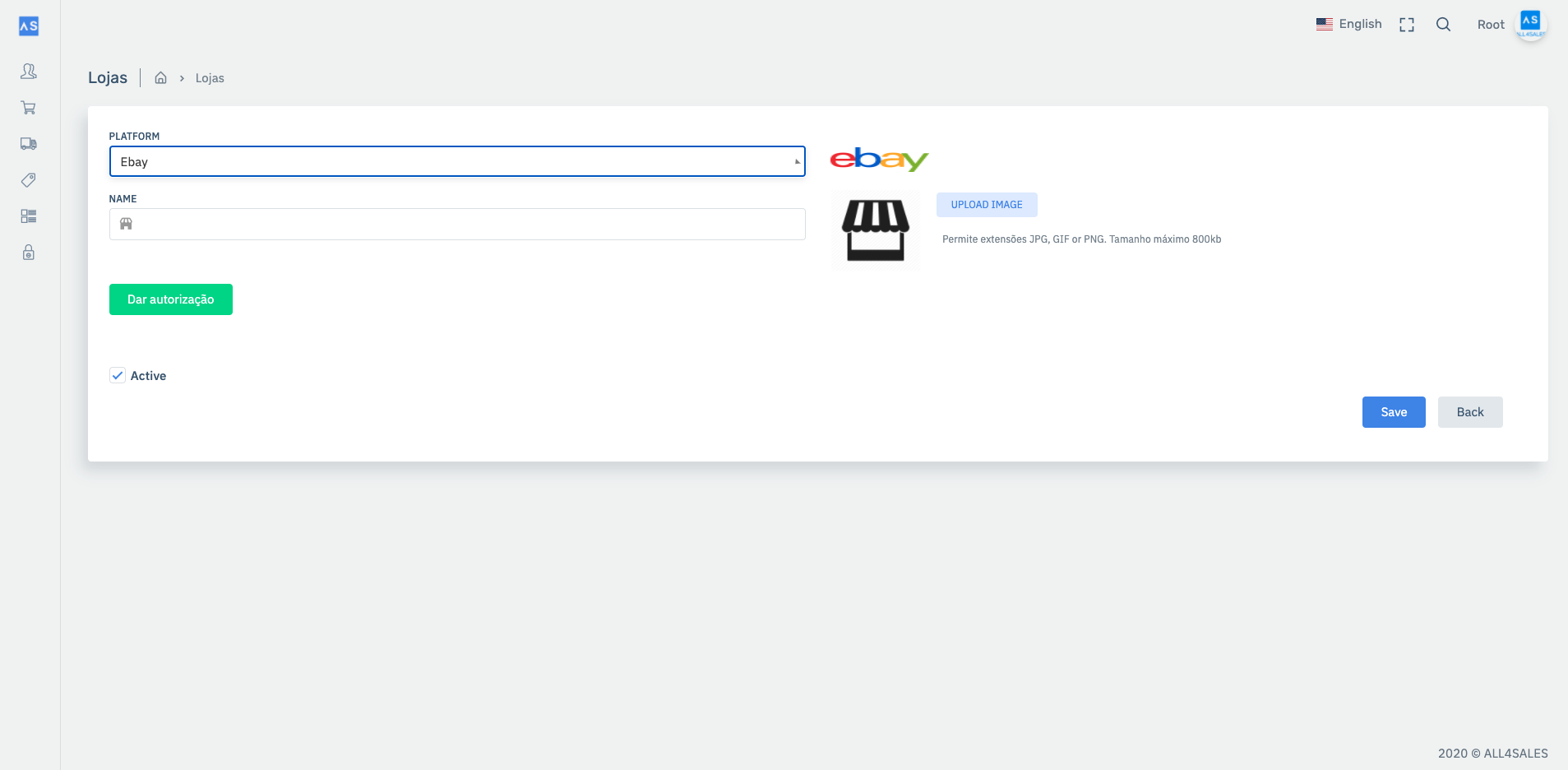
- You will be redirected to an Ebay link, which if you are not logged in to Ebay you will be asked to do so. In that link you will have an explanation of what you are giving us authorization for so that we can obtain orders. NOTE: If I have more than one Ebay account, login with the one you want our All4sales to have access to;
- In the link, you must click that gives authorization for All4sales to have access to your orders;
- If accepted, you will be redirected back to the store you were configuring on the All4sales, in case of rejection, you will be redirected to the “Home” of the All4sales.