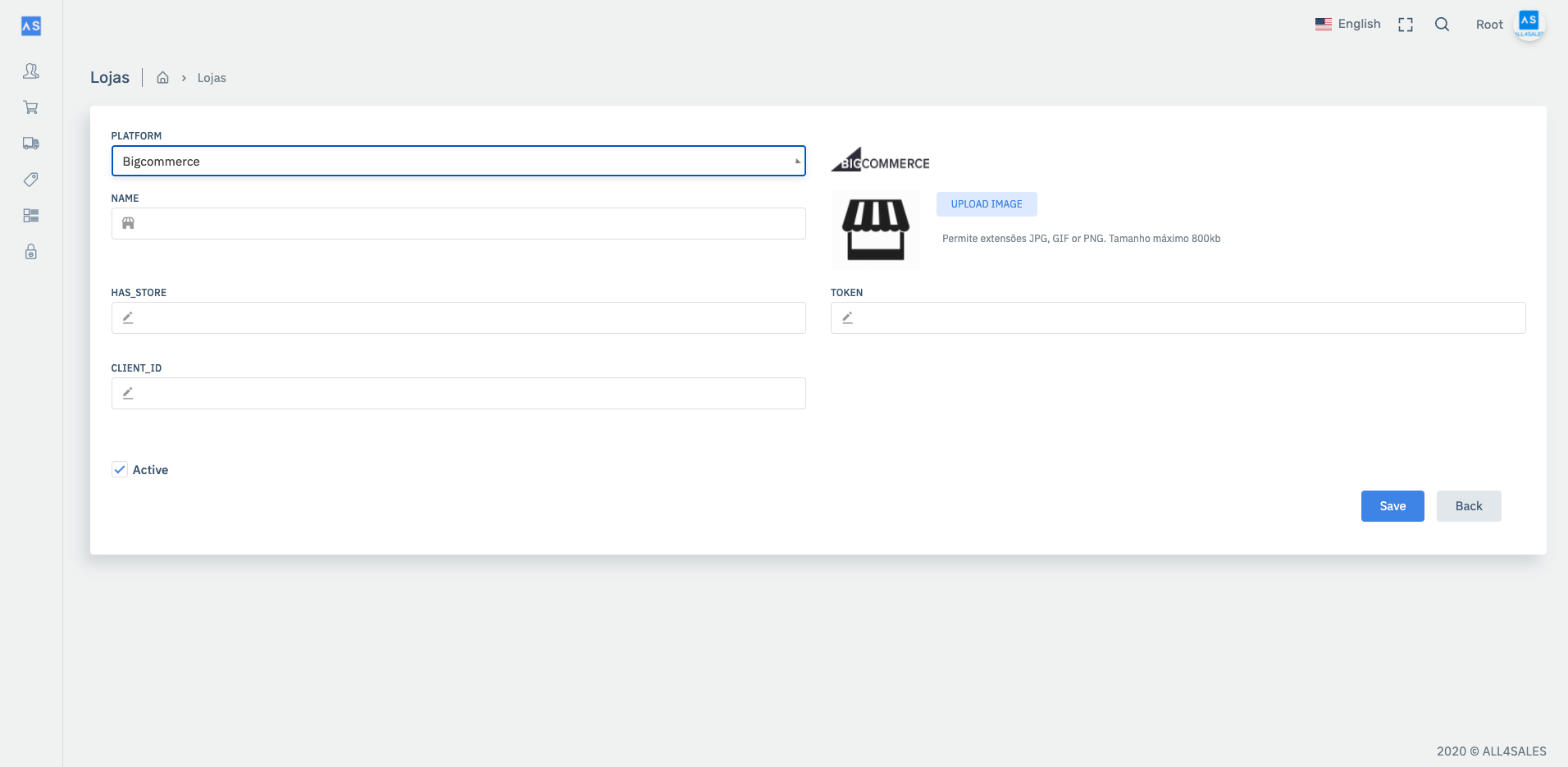This application allows integration with the BigCommerce platform. If you use this platform then you can export all your orders in order to be able to manage your status, generate shipping labels and make invoices.
Our application will also automatically add the tracking number for each order on the BigCommerce platform whenever you move your orders to the “Shiped” state and they contain the tracking number. With this integration you will save a lot of time because you will be able to generate labels or make invoices on multiple orders in just 2 clicks.
To do this, just set up a BigCommerce store in our application and enter the platform’s API access credentials.
Store configuration by platform:
Configure the store BigCommerce:
- Log in to your store on BigCommerce;
- Will Advanced Settings > API Acount;
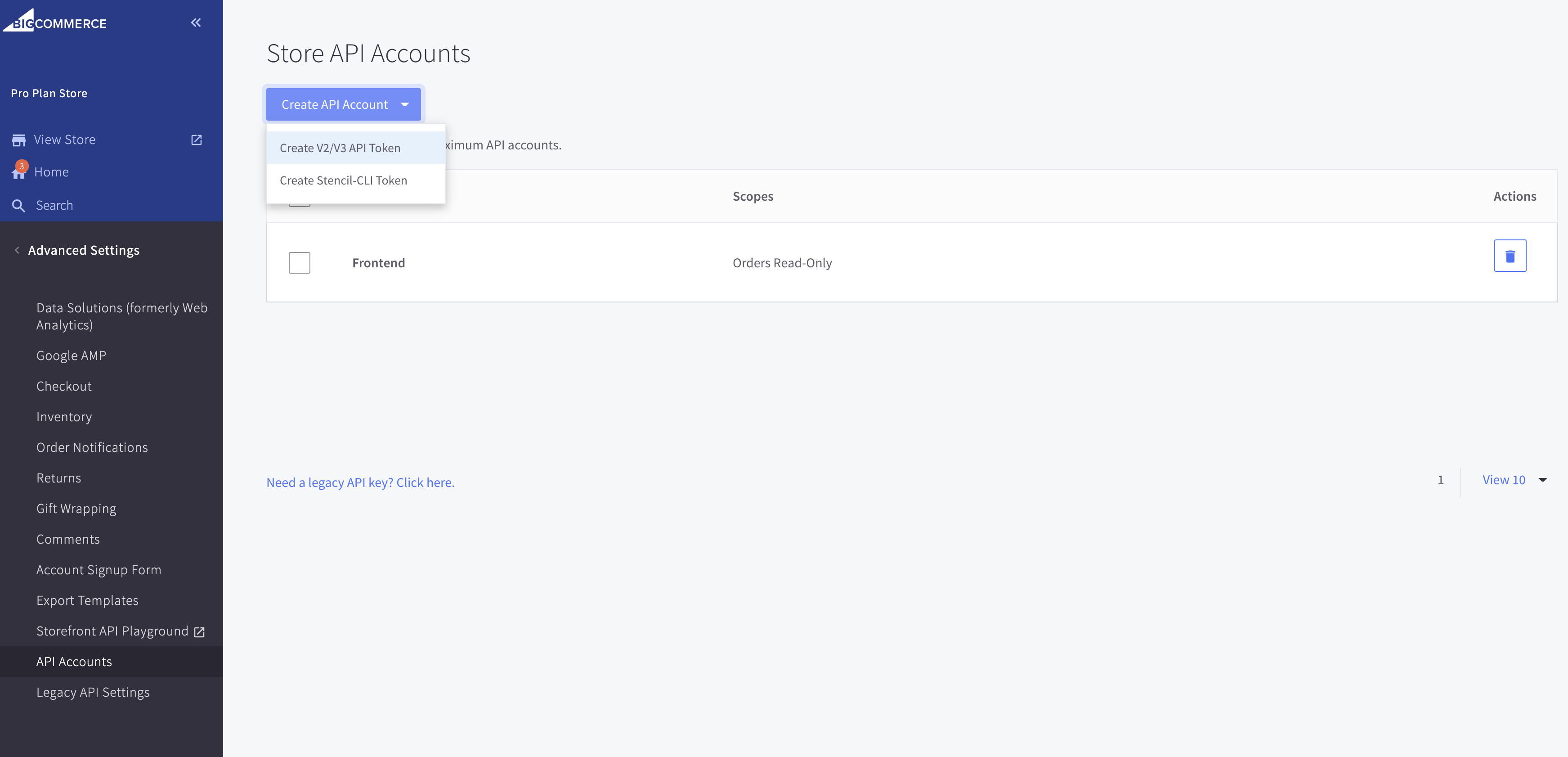
- Select “V2/V3 API Token” as illustrated in the image above;
- For our application to be able to communicate tracking numbers or change states directly in your store, you have to write “Modify“, if you do not want to, and you only want to get orders, only “Read only” is necessary;
- After creating you will have the credentials (HAS_STORE, TOKEN and CLIENT_ID) that you must configure in our application: